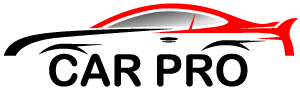The battery in your car is responsible for powering all the electrical components and starting the engine. However, with time, the battery terminals may get corroded or loose, which can lead to a poor connection to the battery. This poor connection can cause the electrical system to malfunction and make it difficult to start your car. Therefore, it is essential to keep an eye on the battery terminals and ensure that they are always in good condition for optimal battery performance. Replacing the side post battery terminals is an easy repair that you can do yourself in your driveway or garage in less than an hour.
What You’ll Need
Before getting started, make sure you have the following tools and parts:
- New side post battery terminals – Purchase replacement terminals that are compatible with your battery type and size. Most parts stores will have these available.
- Wrench or ratchet and socket – To loosen and remove the old battery terminal clamp. You’ll need a 1/2″ socket or adjustable wrench.
- Wire brush – To clean corrosion off the battery posts. A blunt brush is best to avoid damaging the posts.
- Baking soda and water – Mixed into a paste to further clean and neutralize battery acid on the posts.
- Electrical tape – To cover the battery posts when removing the old terminals. This prevents arcing or shorting.
- Gloves and eye protection – For safety when working around the battery.
Step 1: Disconnect the Battery
Before removing the old battery terminals, you need to disconnect the battery from the electrical system. This prevents any dangerous sparks or shorts while you are working:
- Turn off the ignition and remove the keys.
- Locate the negative (-) battery cable where it connects to the terminal on the battery.
- Using your wrench or ratchet, loosen the clamp bolt and disconnect the cable from the battery.
- Tape or wrap the end of the cable with electrical tape so it does not touch any metal surfaces.
- Repeat this process to disconnect the positive (+) battery cable.
With both battery cables disconnected, you can now safely work on replacing the terminals.
Step 2: Remove the Old Battery Terminals
Now that the battery is disconnected, you can begin removing the old corroded terminals:
- Use your wrench or ratchet to loosen the nut holding the negative (-) battery terminal clamp. Turn it counterclockwise to loosen it completely.
- Slide the clamp straight off the battery post. Set it aside somewhere safe.
- Use your wire brush to scrub away any dirt, corrosion or residue from the battery post. Be gentle to avoid damaging the lead post.
- Once cleaned, wrap tape around the post to protect it while you work.
- Repeat the process for the positive (+) terminal, brushing it clean and taping it off.
With the old battery terminals removed, inspect the battery posts closely. If they are excessively corroded or damaged, you may need to replace the battery entirely.
Step 3: Install the New Battery Terminals

After cleaning the battery posts, you can install the fresh replacement terminals:
- Slide the new negative (-) terminal clamp over the battery post. Make sure it sits flush at the base.
- Tighten the nut securely using your wrench or ratchet. Do not overtighten – just make it snug.
- Remove the tape from the negative (-) battery post.
- Repeat the process for the positive (+) terminal, sliding on the new clamp and tightening the nut firmly.
- Once both terminals are installed, wiggle them slightly to ensure they are tight and secure. They should not move or twist.
Step 4: Reconnect the Battery Cables
With your new battery terminals installed, the last step is to reconnect the power cables:
- Remove any remaining tape from the positive (+) battery post.
- Attach the positive (+) battery cable to the new terminal and tighten the bolt securely.
- Remove the tape from the negative (-) post.
- Attach the negative (-) battery cable last and tighten it down. This prevents sparks.
- Double-check that all connections are tight and secure.
- Reinstall any protective terminal covers if your battery has them.
You can now turn your key and start your car – the fresh battery terminals should make a clean connection and power the system.
Driving with New Battery Terminals
Once replaced, your new battery terminals require no special break-in period or maintenance. However, you may notice the following differences from old corroded terminals:
- Easier starting – With clean tight connections, your starter will crank stronger when you turn the key.
- Bright headlights – Headlamps and other lights powered by the battery may appear slightly brighter.
- Less dimming – With the engine running, your interior lights and radio may dim less when using other power accessories.
- No warning lights – If the old terminals were severely corroded, you may have seen a battery or check engine warning light which should now go off.
To keep your new battery terminals clean, wipe them off periodically with a damp rag. Check that the connections remain tight. Keep the battery posts free of dirt and grime which can cause corrosion.
Replacing the side post battery terminals is cheap DIY maintenance that extends the life of your battery. Letting the terminals become excessively corroded can lead to being stranded with a dead battery. Catching it early and swapping the terminals keeps the electrical system in top shape.
Conclusion

Replacing your side post battery terminals is an easy and inexpensive DIY repair. With just basic tools and a few minutes, you can restore peak electrical system performance and extend the life of your car’s battery. Keep an eye on your terminals and replace them promptly when you spot corrosion building up. Your vehicle will start and run like new again with clean battery terminal connections.
FAQs
Q: What are some signs I may need new battery terminals?
A: Corroded, loose, or damaged battery terminals, battery cables staying hot after startup, dim lights, and difficulty starting are signs you need new terminals.
Q: Can I replace just one terminal if only one is bad?
A: It’s best to replace both the positive and negative terminal as a set. This ensures clean matching connections.
Q: How do I know if my battery is too corroded to use?
A: If the lead battery posts are eaten through or no longer make a flush connection, it’s time to replace the entire battery.
Q: Should I coat the battery terminals with grease after installing them?
A: Avoid grease or oil on terminals which can insulate the connection. A light spray coating of battery protector spray is OK.
Q: Is it safe to work on battery terminals without disconnecting the battery?
A: Always disconnect the negative cable first before working near the battery to avoid shorts and sparks.